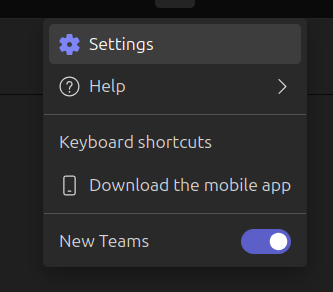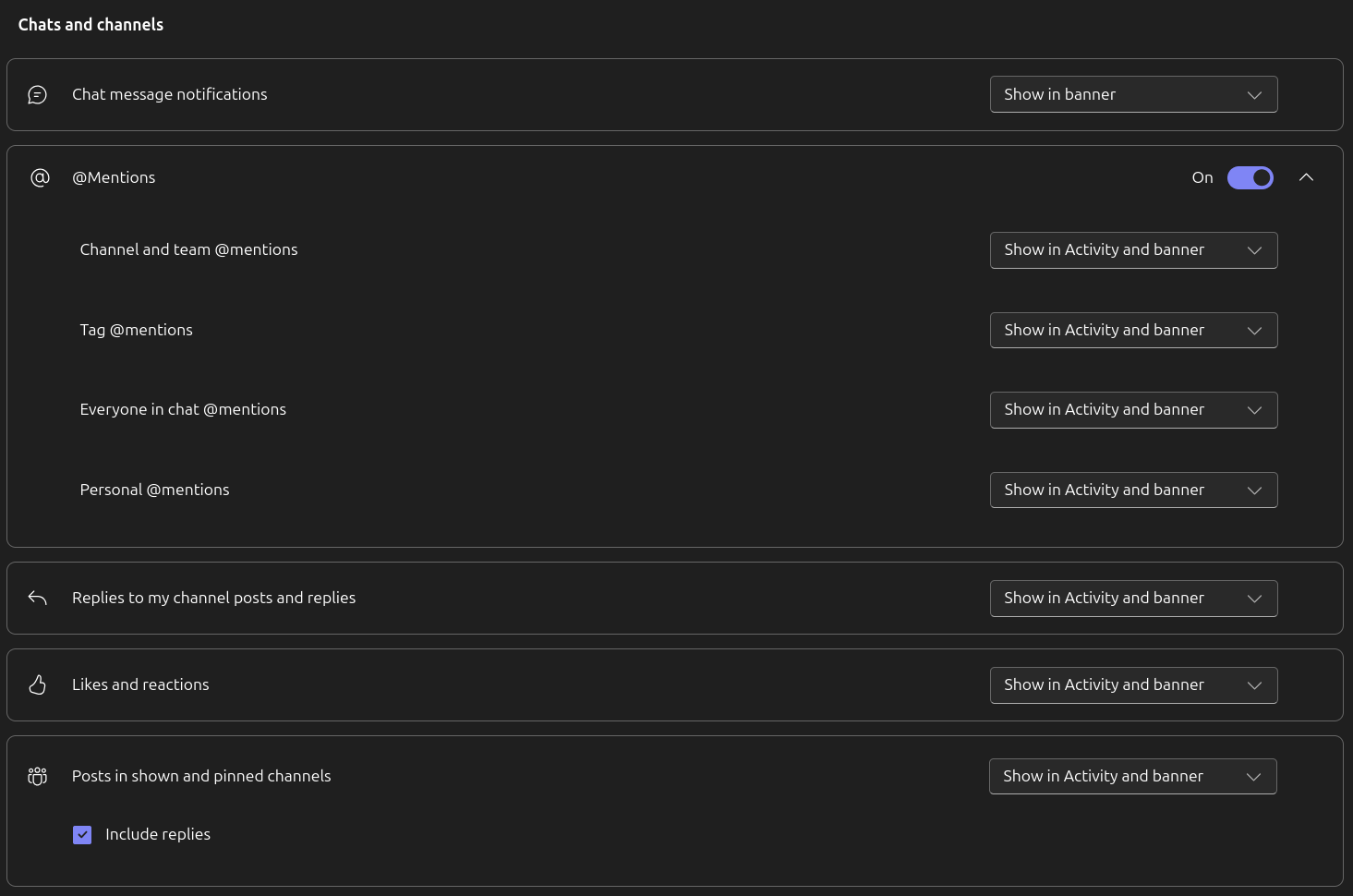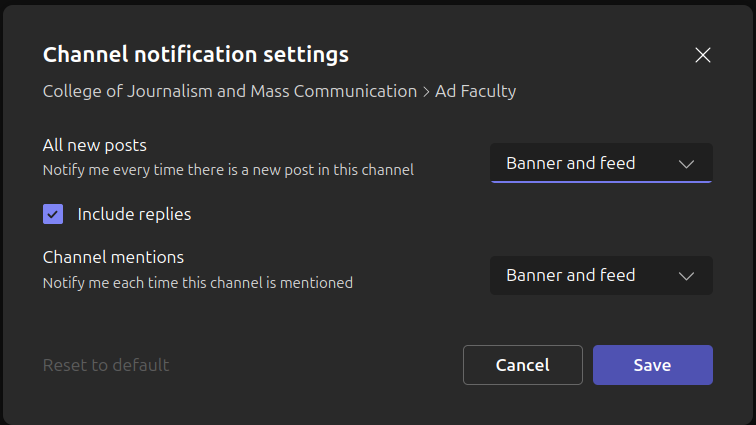At the very top look for the … next to the search bar.
Click on “Settings”. Once in the settings menu click on “Notifications and activity”. Scroll down to “Chats and Channels”. Make sure “Chat message notifications” is set to “Show in banner”. Make sure all the other options are set to “Show in Activity and Banner”. Check the box to include replies. It should look like the example below.
You will also need to enable notifications in the Channels as well. Go to the channel and click the … in the top right beside the camera icon. Select “Channel notifications”
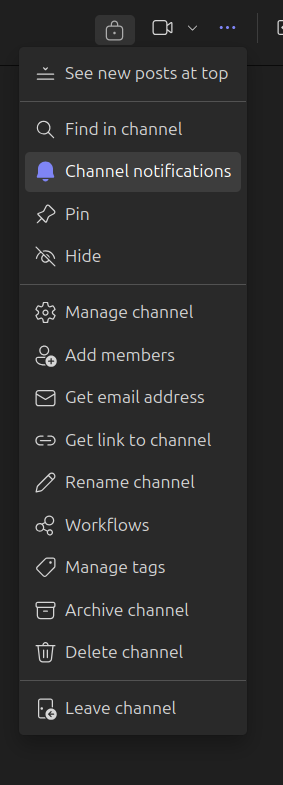 Select “Banner and feed” for both options and check the box to include replies. It should look like the example below. You will need to do this again for every channel you are a member of and if you are added to new channels.
Select “Banner and feed” for both options and check the box to include replies. It should look like the example below. You will need to do this again for every channel you are a member of and if you are added to new channels.
Additional information about notifications can be found here.