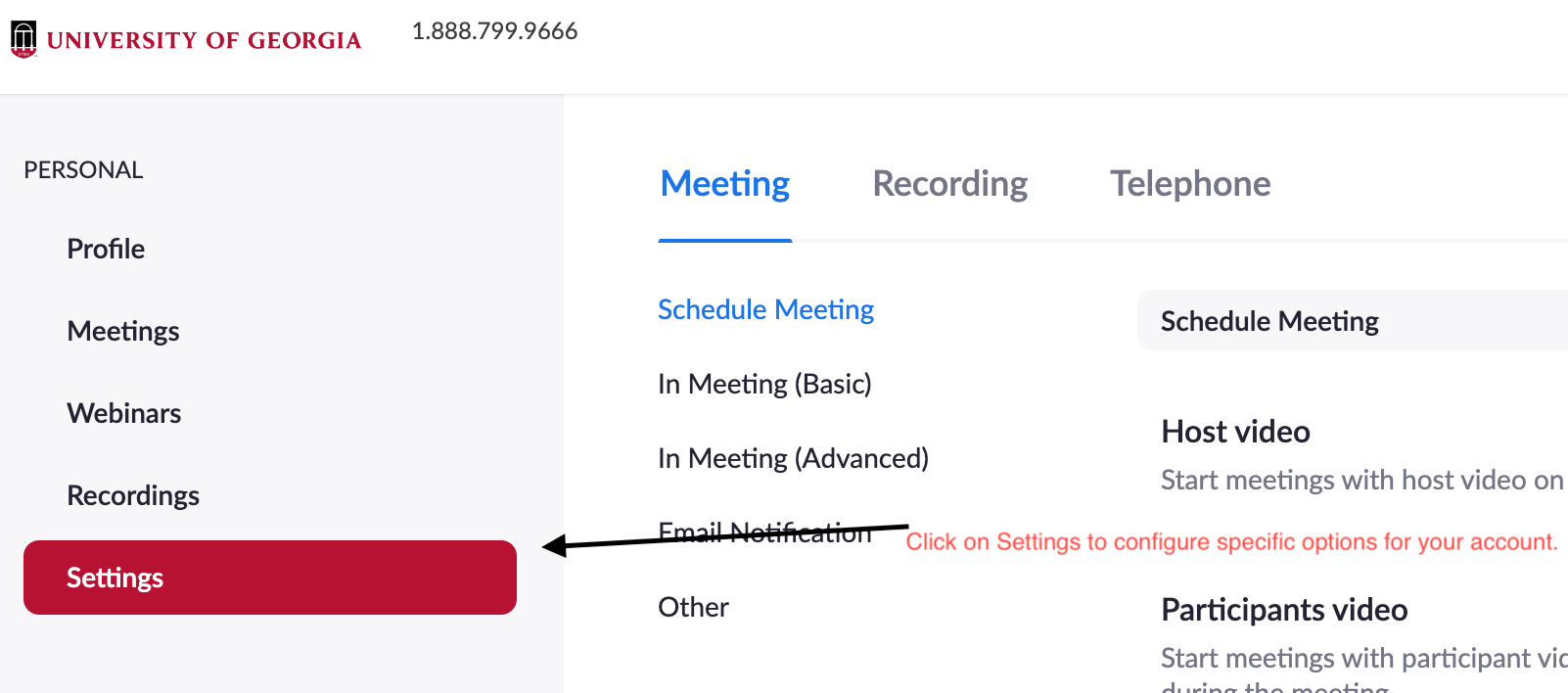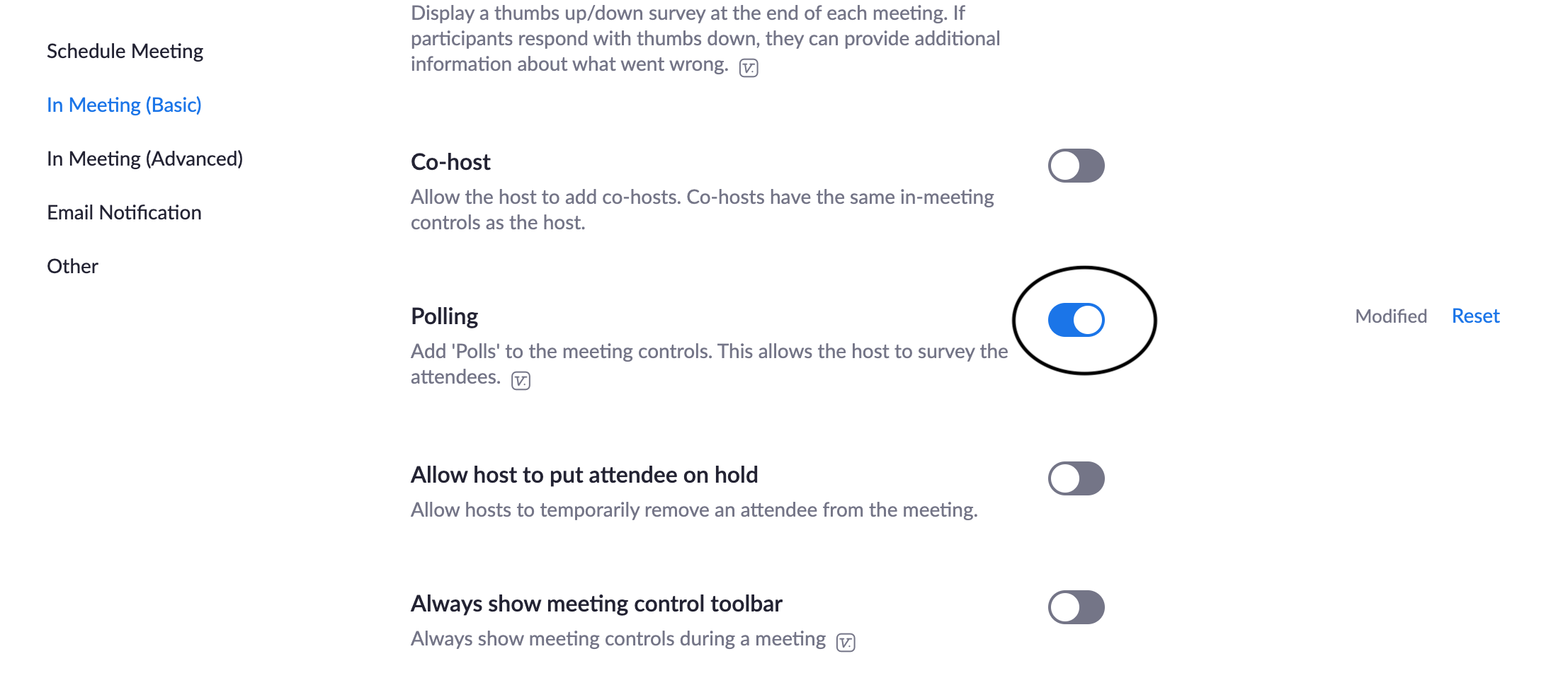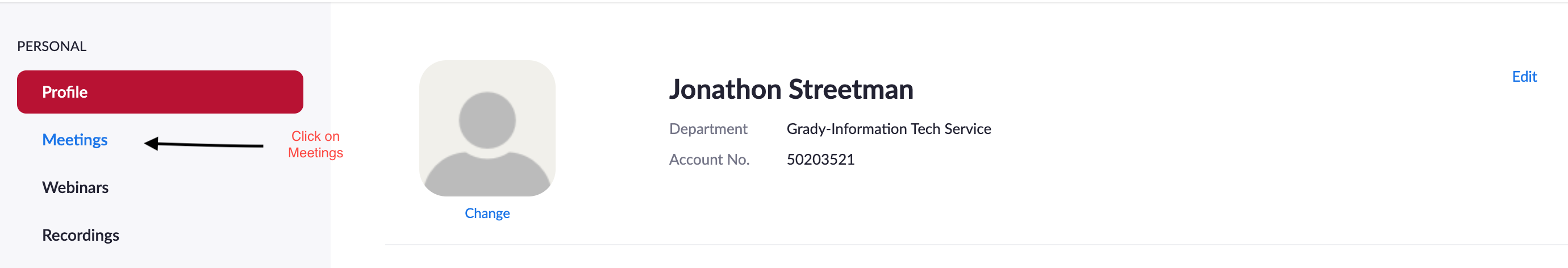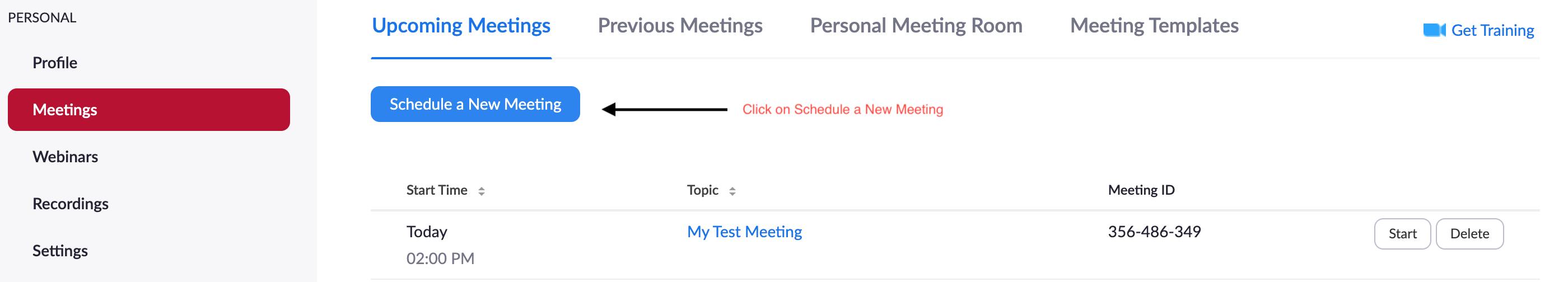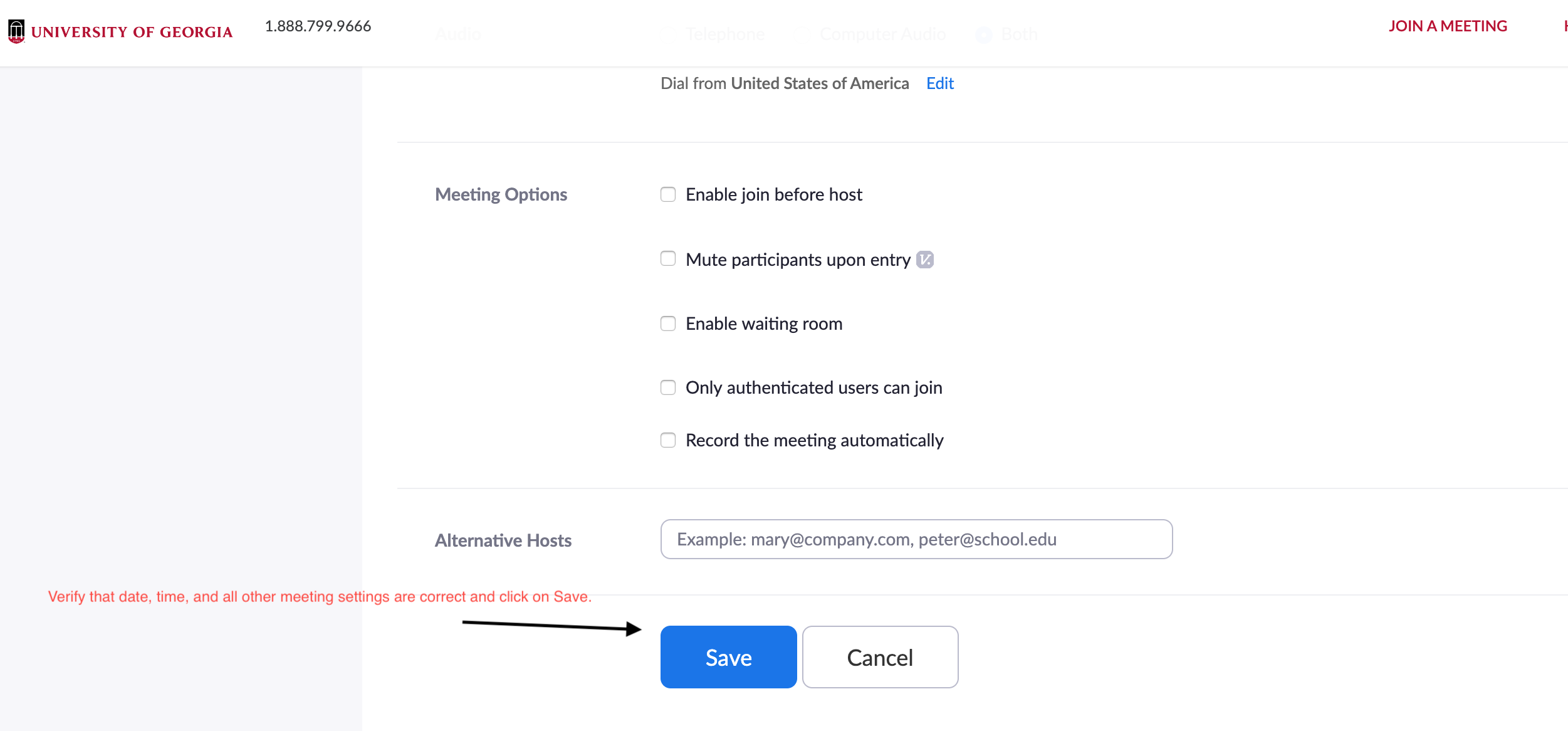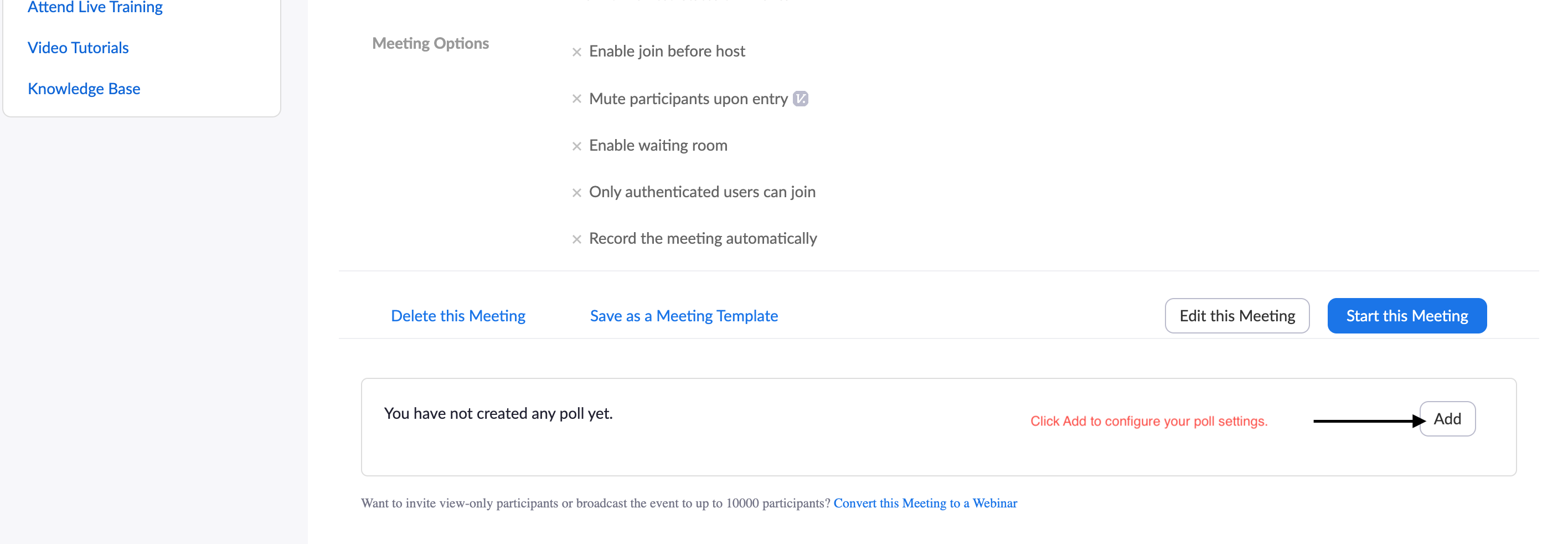Starting Monday (March 16th) Charter Spectrum will offer free broadband/Wi-Fi access for 60 days to homes with K-12 and/or college students that don’t already have it. To enroll call (844) 488-8395.
from Sarah Freeman, Director of Communications, Grady College (03/17/2020) :
Good afternoon, Faculty and Staff — the campus communicators (StratComm) had a conference call this morning where several online campus resources were shared. While I am sure most of you have heard about some of these, there may be others you have not heard about so I thought I would share the list:
- Main UGA Coronavirus Website (UGA’s most authoritative website; updated regularly and includes links to other resources, FAQ, directory of all Arch New announcements, etc.)
- UGA Libraries (includes place where faculty can request articles to be scanned or streamed, as well as place they can request e-books)
Critical UGA IT Services for Business Continuity
Normal University business and classes can be disrupted by events and unforeseen circumstances such as weather, natural disasters, or health concerns. In many cases, faculty and staff may continue to teach and conduct business remotely using technology resources available to everyone at UGA.
Here are some of the tools EITS offers to assist students, faculty and staff in teaching, learning, collaborating and communicating remotely when meeting on campus is not an option: BlackBoard Collaborate Kaltura Zoom vLab Microsoft Office 365 Athena and DegreeWorks Remote Access VPN ArchPass OneSource Systems
Here a few recommended links that may help with AV quality.
General AV quality:
https://www.daily.co/blog/how-to-improve-the-quality-of-your-video-calls
https://itstillworks.com/improve-skype-video-quality-22271.html
Zoom specific AV quality:
https://support.revolverobotics.com/portal/kb/articles/zoom-i-am-experiencing-poor-video-audio-quality-why
https://blog.zoom.us/wordpress/2013/08/29/how-to-get-the-most-out-of-your-zoom-experience/
-Travion